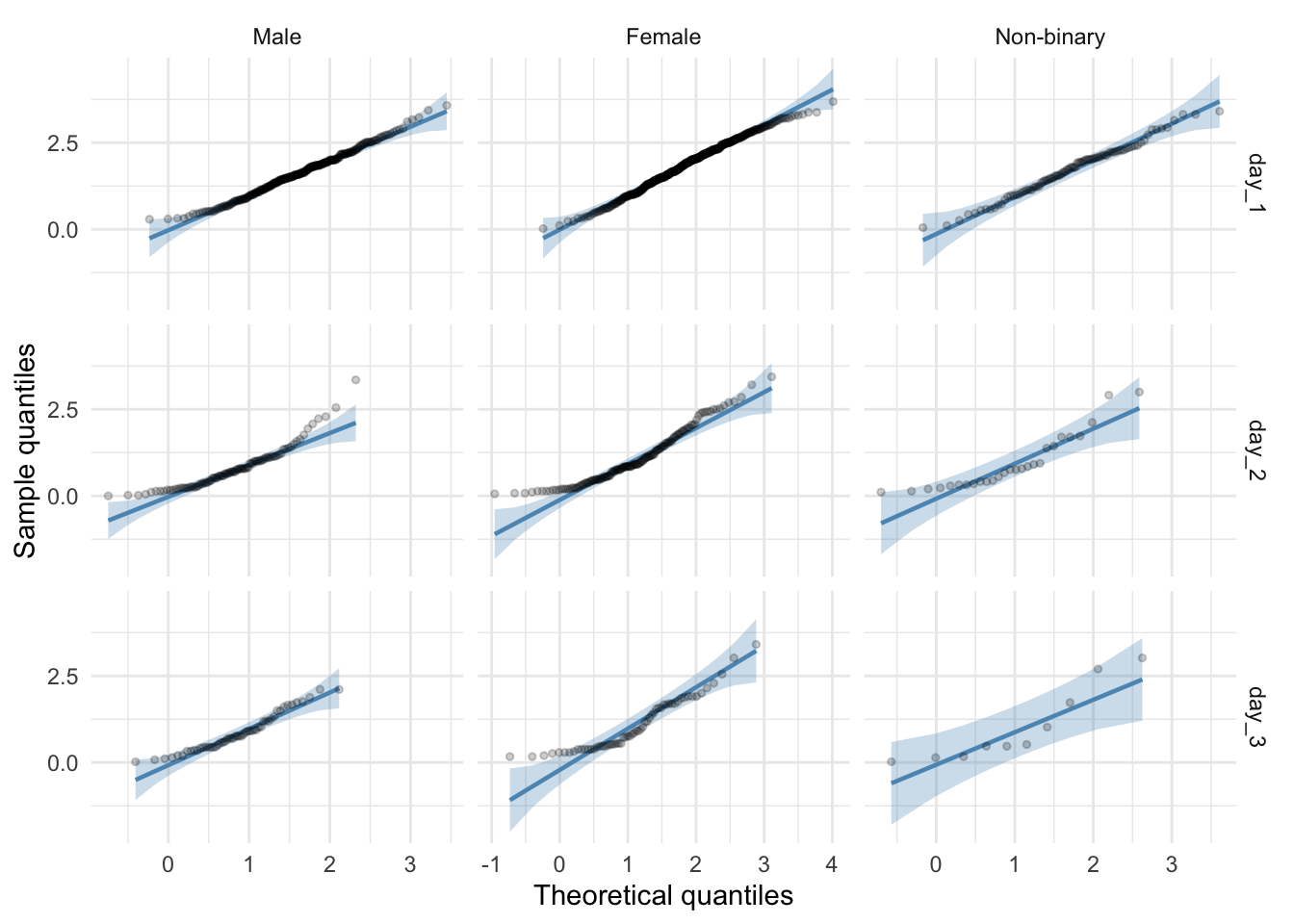R code Chapter 6
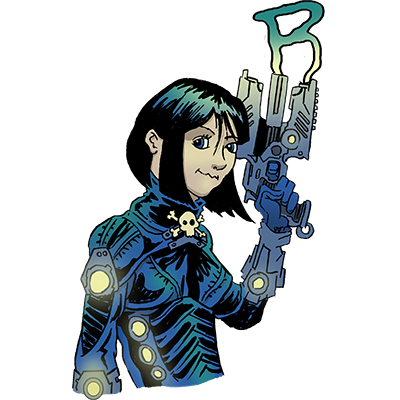
This document contains abridged sections from Discovering Statistics Using R and RStudio by Andy Field so there are some copyright considerations. You can use this material for teaching and non-profit activities but please do not meddle with it or claim it as your own work. See the full license terms at the bottom of the page.
Load general packages
Remember to load the tidyverse:
library(tidyverse)
Load the data
Remember to install the package for the book with library(discovr). After which you can load data into a tibble by executing:
name_of_tib <- discovr::name_of_data
For example, execute these lines to create the tibbles referred to in the chapter:
download_tib <- discovr::download
If you want to read the file from the CSV and you have set up your project folder as I suggest in Chapter 1, then the general format of the code you would use is:
tibble_name <- here::here("../data/name_of_file.csv") %>%
readr::read_csv() %>%
dplyr::mutate(
...
code to convert character variables to factors
...
)
In which you’d replace tibble_name with the name you want to assign to the tibble and change name_of_file.csv to the name of the file that you’re trying to load. You can use mutate to convert categorical variables to factors. For example, for the download data you would load it by executing:
library(here)
download_tib <- here::here("data/download_festival.csv") %>%
readr::read_csv() %>%
dplyr::mutate(
ticket_no = as.character(ticket_no),
gender = forcats::as_factor(gender) %>% forcats::fct_relevel(., "Male", "Female", "Non-binary")
)
Self-test
The original data: 1, 3, 4, 3, 2. The mean and sum of squares are:
friends <- c(1, 3, 4, 3, 2)
mean_old <- mean(friends)
ss_old <- (friends-mean_old)^2 %>% sum(.)
print(paste0("Original mean: ", mean_old))
## [1] "Original mean: 2.6"
print(paste0("Original SS: ", ss_old))
## [1] "Original SS: 5.2"
The data with the 4 replaced with a 10: 1, 3, 10, 3, and 2. The mean and sum of squares are:
friends_out <- c(1, 3, 10, 3, 2)
mean_out <- mean(friends_out)
ss_out <- (friends_out-mean_out)^2 %>% sum(.)
print(paste0("Mean with outlier: ", mean_out))
## [1] "Mean with outlier: 3.8"
print(paste0("SS with outlier: ", ss_out))
## [1] "SS with outlier: 50.8"
plot histogram
ggplot2::ggplot(download_tib, aes(day_1)) +
geom_histogram(binwidth = 1, fill = "#56B4E9", colour = "#336c8b", alpha = 0.2) +
labs(y = "Frequency", x = "Hygiene scores (0-5)", title = "Hygiene scores on day 1") +
theme_minimal() +
theme(plot.title = element_text(hjust = 0.5))
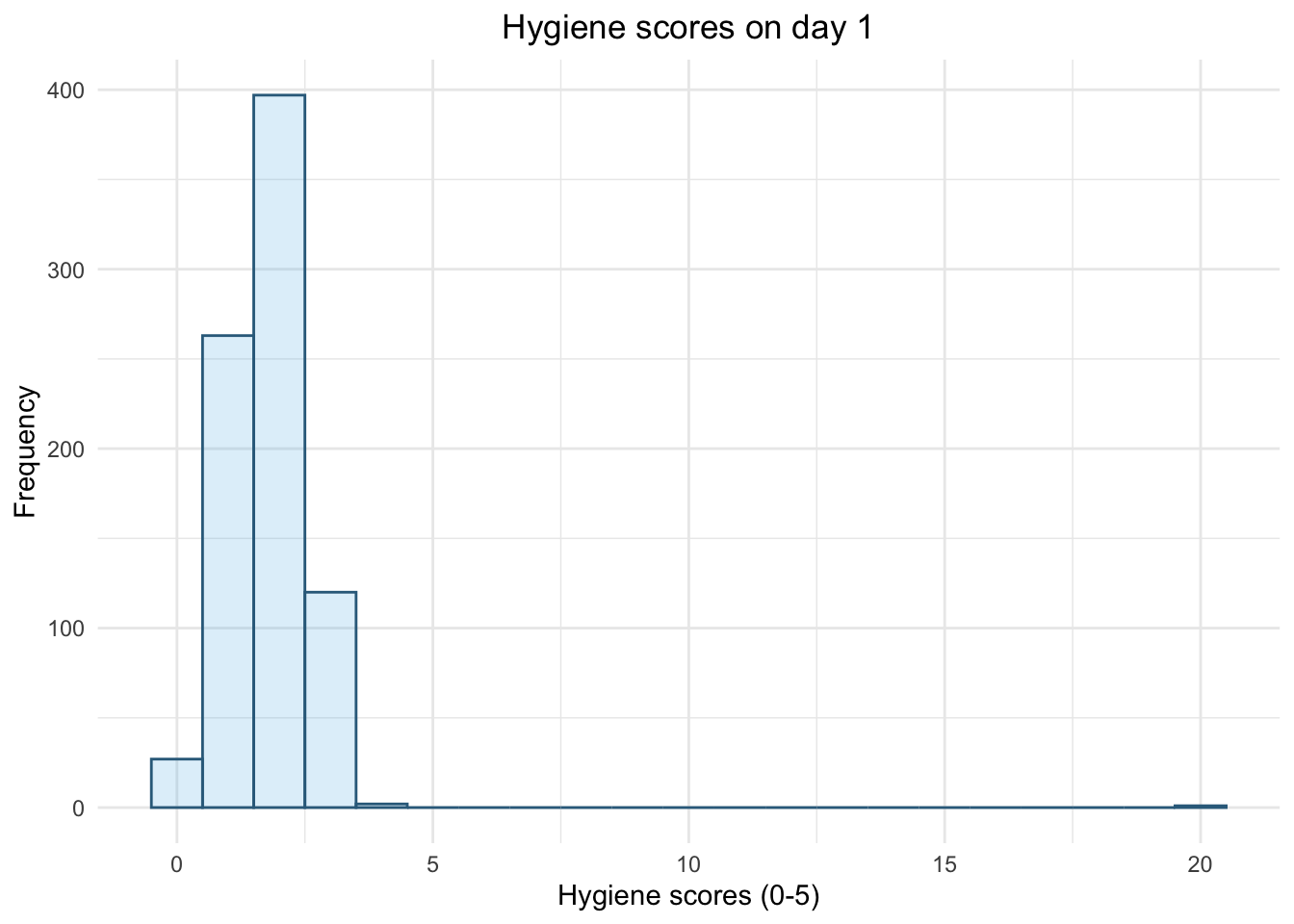
Boxplot day 1
ggplot2::ggplot(download_tib, aes(x = "Day 1", y = day_1)) +
geom_boxplot(fill = "#5c97bf", alpha = 0.7) +
scale_y_continuous(breaks = seq(0, 20, 2)) +
labs(x = "Day of festival", y = "Hygiene scores (0-5)") +
theme_minimal()
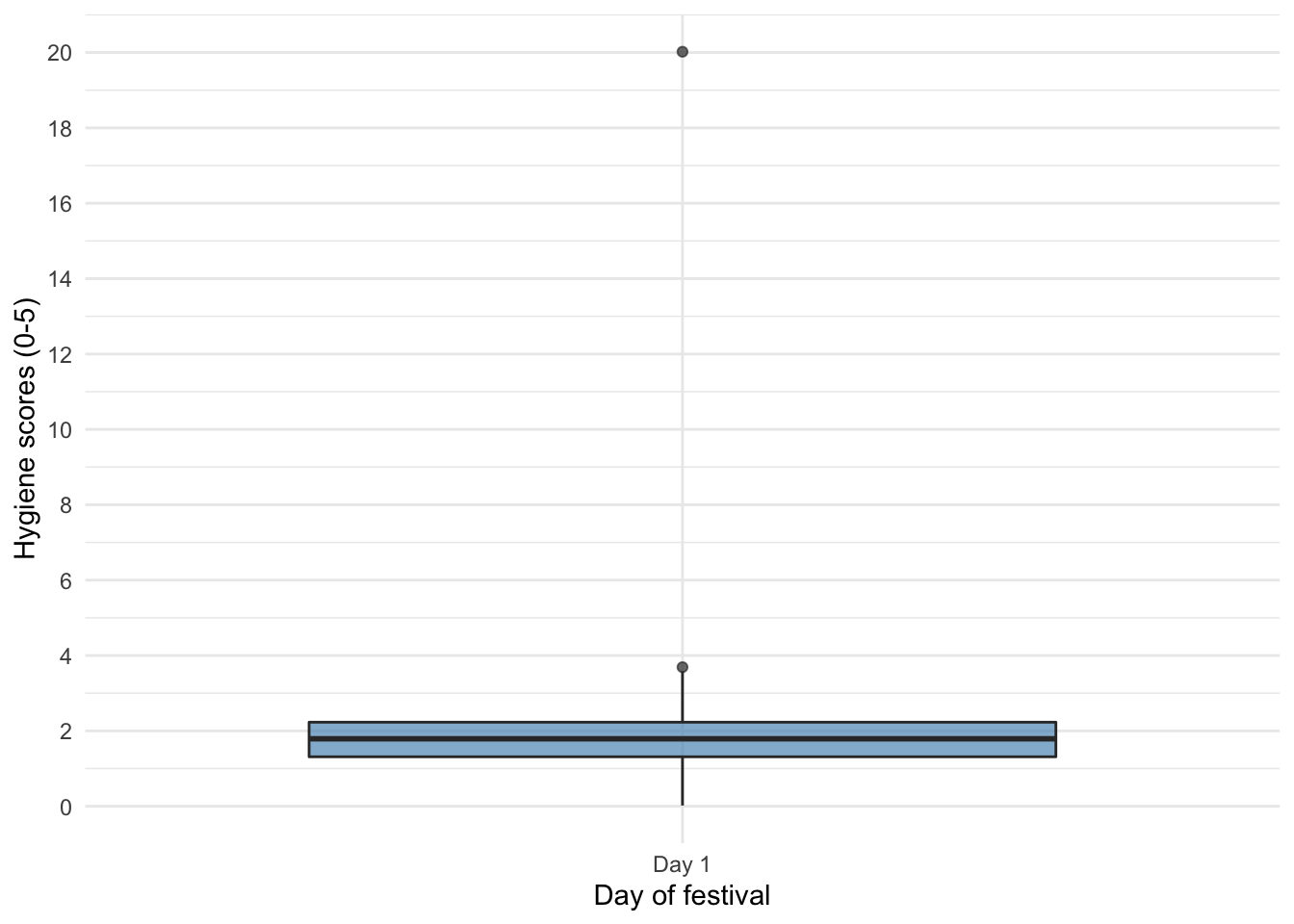
Filter the data
download_tib %>%
dplyr::filter(day_1 > 4)
## # A tibble: 1 x 5
## ticket_no gender day_1 day_2 day_3
## <chr> <fct> <dbl> <dbl> <dbl>
## 1 4158 Female 20.0 2.44 NA
Replace the incorrect value
download_tib <- download_tib %>%
dplyr::mutate(
day_1 = dplyr::recode(day_1, `20.02` = 2.02)
)
Replot the histogram and boxplot
ggplot2::ggplot(download_tib, aes(day_1)) +
geom_histogram(binwidth = 1, fill = "#56B4E9", colour = "#336c8b", alpha = 0.2) +
labs(y = "Frequency", x = "Hygiene scores (0-5)", title = "Hygiene scores on day 1") +
theme_minimal() +
theme(plot.title = element_text(hjust = 0.5))
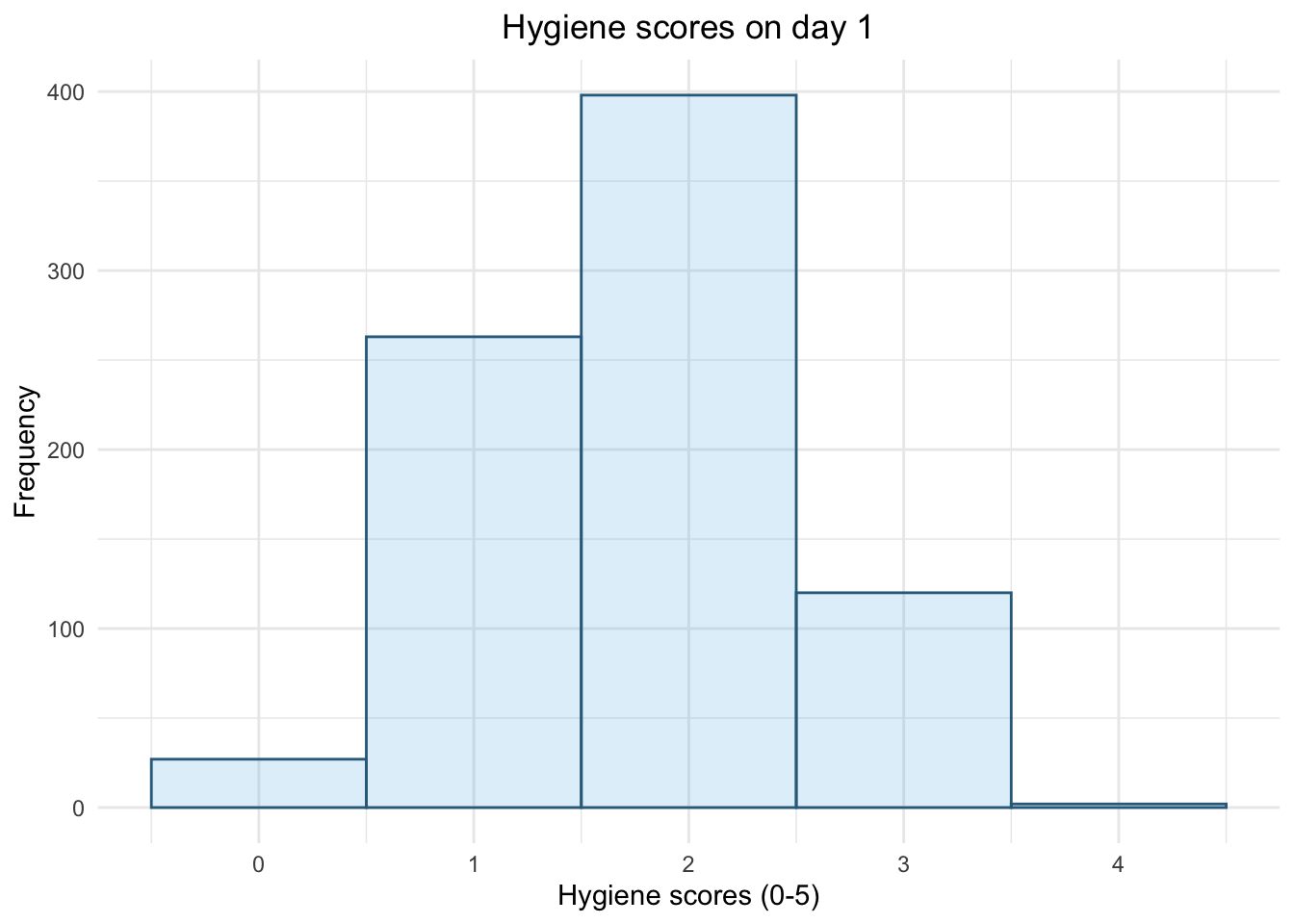
ggplot2::ggplot(download_tib, aes(x = "Day 1", y = day_1)) +
geom_boxplot(fill = "#5c97bf", alpha = 0.7) +
scale_y_continuous(breaks = seq(0, 4, 1)) +
labs(x = "Day of festival", y = "Hygiene scores (0-5)") +
theme_minimal()
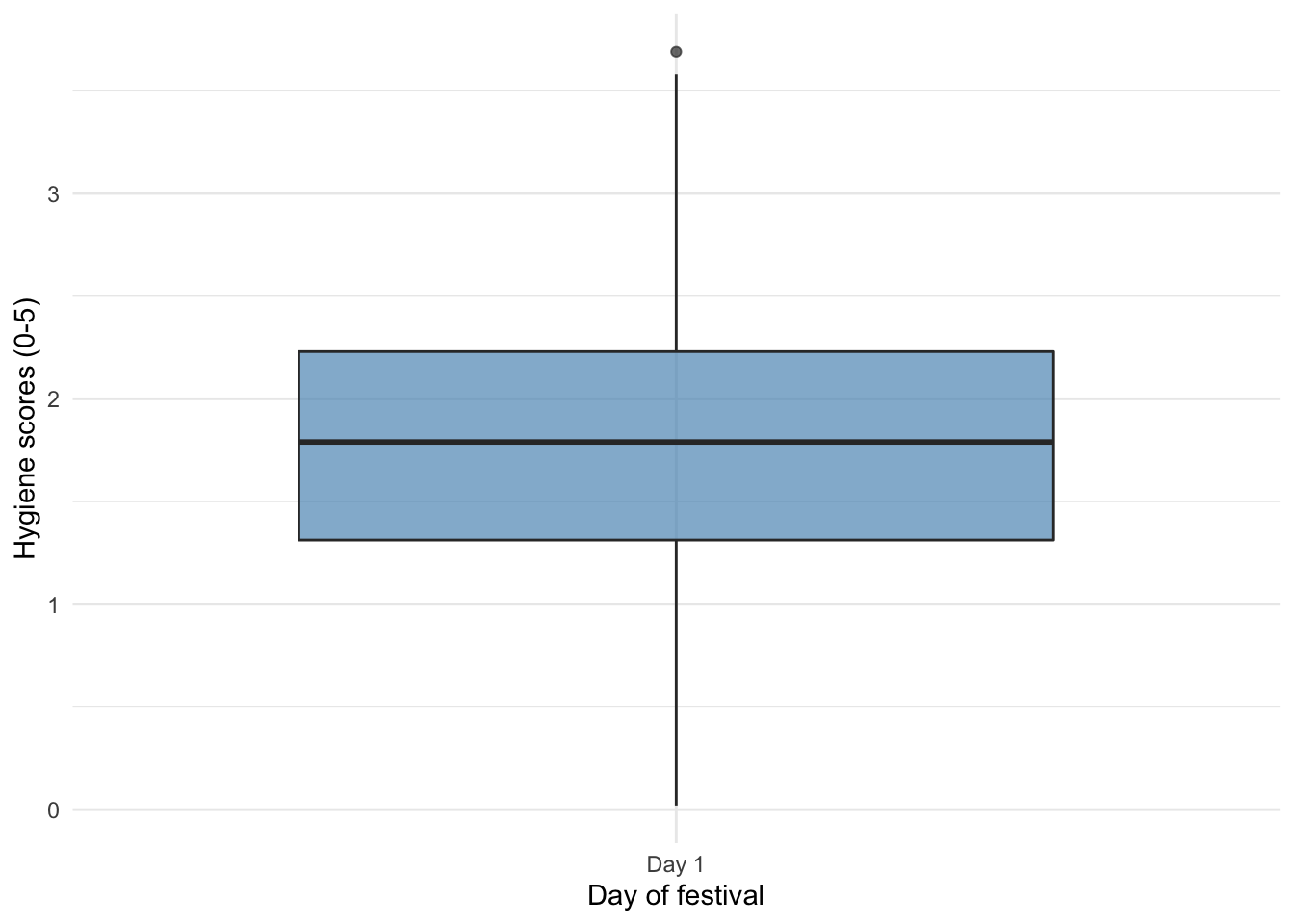
Tranforming between messy and tidy data formats
download_tidy_tib <- download_tib %>%
tidyr::pivot_longer(
cols = day_1:day_3,
names_to = "day",
values_to = "hygiene",
)
# If you want to tidy up the labels of day
download_tidy_tib <- download_tidy_tib %>%
dplyr::mutate(
day = stringr::str_to_sentence(day) %>%
stringr::str_replace(., "_", " ")
)
Converting back to messy format:
download_tib <- download_tidy_tib %>%
tidyr::pivot_wider(
id_cols = c(ticket_no, gender),
names_from = "day",
values_from = "hygiene",
)
splitting multiple variables
# Generate some random 'messy' format data
set.seed(666)
wetwipe_tib <- tibble::tibble(
id = 1:10,
wetwipe_day1 = round(rnorm(10, 1.7, 0.6), 2),
wetwipe_day2 = round(rnorm(10, 1.5, 0.6), 2),
wetwipe_day3 = round(rnorm(10, 1.5, 0.6), 2),
none_day1 = round(rnorm(10, 1.7, 0.6), 2),
none_day2 = round(rnorm(10, 0.8, 0.6), 2),
none_day3 = round(rnorm(10, 0.8, 0.6), 2)
)
# Tidy that shit up ..
wetwipe_tidy_tib <- wetwipe_tib %>%
tidyr::pivot_longer(
cols = wetwipe_day1:none_day3,
names_to = c("wetwipe", "day"),
names_sep = "_",
values_to = "hygiene"
)
# Reverse that shit ....
wetwipe_tib <- wetwipe_tidy_tib %>%
tidyr::pivot_wider(
id_cols = id,
names_from = c("wetwipe", "day"),
names_sep = "_",
values_from = "hygiene"
)
Boxplots for each day split by gender
ggplot2::ggplot(download_tidy_tib, aes(day, hygiene, fill = gender)) +
geom_boxplot(alpha = 0.7) +
scale_y_continuous(breaks = seq(0, 4, 1)) +
labs(x = "Day of festival", y = "Hygiene scores (0-5)", fill = "Gender") +
facet_wrap(~ gender) +
theme_minimal()
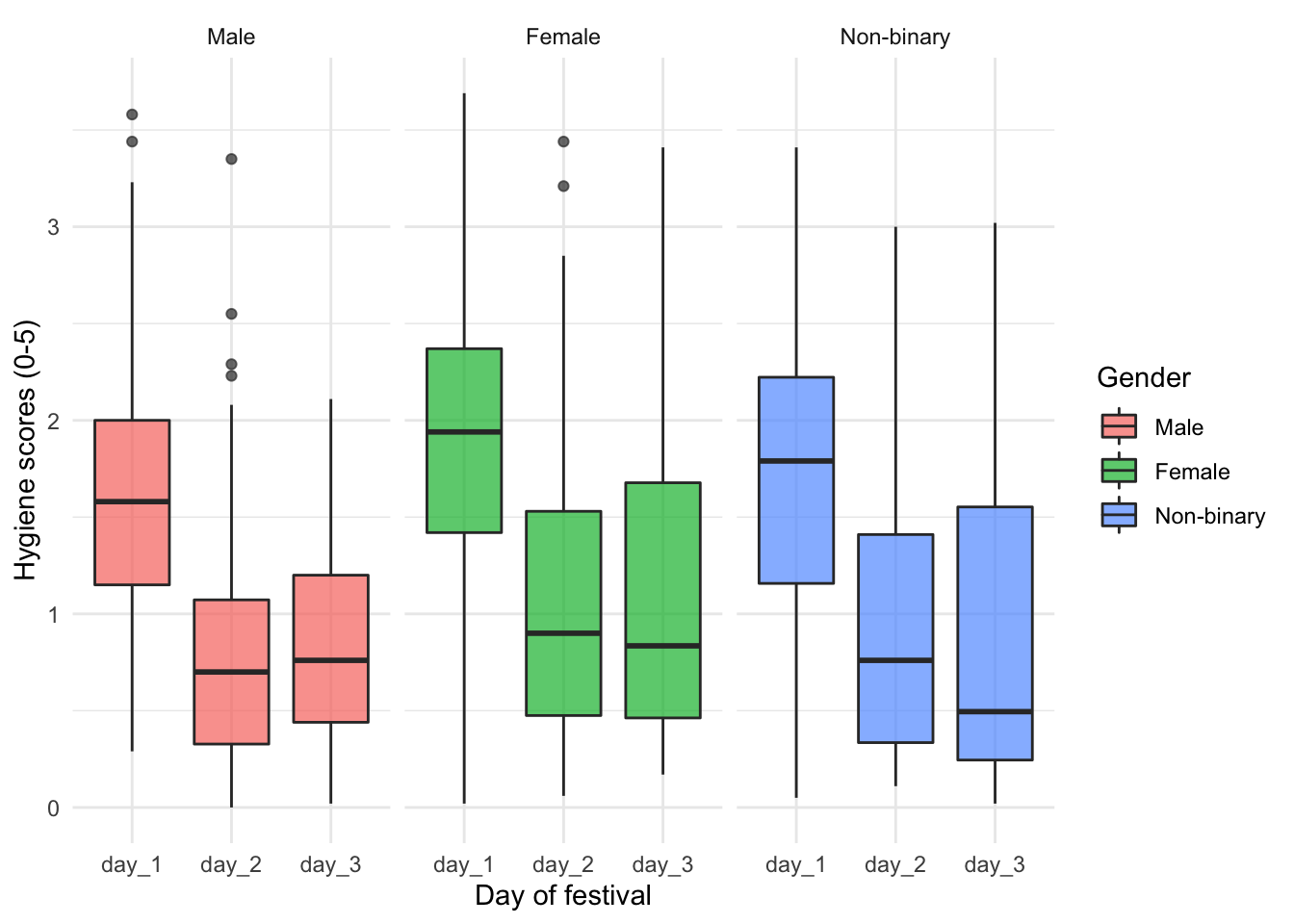
Using z-scores
Manually convert to z:
make_z <- function(x){
(x - mean(x, na.rm = TRUE)) / sd(x, na.rm = TRUE)
}
download_tib <- download_tib %>%
dplyr::mutate(
day_1_z = make_z(day_1),
day_2_z = make_z(day_2),
day_3_z = make_z(day_3)
)
download_tib
## # A tibble: 810 x 8
## ticket_no gender day_1 day_2 day_3 day_1_z day_2_z day_3_z
## <chr> <fct> <dbl> <dbl> <dbl> <dbl> <dbl> <dbl>
## 1 2111 Male 2.64 1.35 1.61 1.25 0.540 0.892
## 2 2229 Female 0.97 1.41 0.290 -1.16 0.623 -0.967
## 3 2338 Male 0.84 NA NA -1.34 NA NA
## 4 2384 Female 3.03 NA NA 1.82 NA NA
## 5 2401 Female 0.88 0.08 NA -1.28 -1.22 NA
## 6 2405 Male 0.85 NA NA -1.33 NA NA
## 7 2467 Female 1.56 NA NA -0.304 NA NA
## 8 2478 Female 3.02 NA NA 1.80 NA NA
## 9 2490 Male 2.29 NA NA 0.748 NA NA
## 10 2504 Female 1.11 0.44 0.55 -0.953 -0.723 -0.600
## # … with 800 more rows
Using the much cooler dplyr::accross():
download_tib <- download_tib %>%
dplyr::mutate(
dplyr::across(day_1:day_3, list(make_z))
)
Filter a variable at a time
download_tib %>%
dplyr::filter(abs(day_1_z) >= 1.96) %>%
dplyr::arrange(day_1_z)
## # A tibble: 39 x 11
## ticket_no gender day_1 day_2 day_3 day_1_z day_2_z day_3_z day_1_1 day_2_1
## <chr> <fct> <dbl> <dbl> <dbl> <dbl> <dbl> <dbl> <dbl> <dbl>
## 1 4107 Female 0.02 NA NA -2.52 NA NA -2.52 NA
## 2 3540 Non-b… 0.05 NA NA -2.48 NA NA -2.48 NA
## 3 2662 Female 0.11 NA NA -2.40 NA NA -2.40 NA
## 4 3030 Non-b… 0.11 0.290 NA -2.40 -0.931 NA -2.40 -0.931
## 5 3511 Female 0.23 0.14 NA -2.22 -1.14 NA -2.22 -1.14
## 6 4011 Female 0.23 0.84 NA -2.22 -0.168 NA -2.22 -0.168
## 7 2606 Non-b… 0.26 NA NA -2.18 NA NA -2.18 NA
## 8 4697 Male 0.290 0.14 NA -2.14 -1.14 NA -2.14 -1.14
## 9 3587 Male 0.3 NA NA -2.12 NA NA -2.12 NA
## 10 3260 Male 0.32 NA NA -2.09 NA NA -2.09 NA
## # … with 29 more rows, and 1 more variable: day_3_1 <dbl>
Filter by all variables:
download_tib %>%
dplyr::filter_at(
vars(day_1_z:day_3_z), any_vars(. >= 2.58)
) %>%
dplyr::select(-c(day_1:day_3))
## # A tibble: 8 x 8
## ticket_no gender day_1_z day_2_z day_3_z day_1_1 day_2_1 day_3_1
## <chr> <fct> <dbl> <dbl> <dbl> <dbl> <dbl> <dbl>
## 1 3374 Male 2.61 3.31 NA 2.61 3.31 NA
## 2 3787 Non-binary 1.99 2.83 NA 1.99 2.83 NA
## 3 3828 Female 2.23 3.12 NA 2.23 3.12 NA
## 4 4016 Female 2.77 NA NA 2.77 NA NA
## 5 4165 Female 1.51 2.29 2.88 1.51 2.29 2.88
## 6 4172 Non-binary 2.23 2.70 2.88 2.23 2.70 2.88
## 7 4564 Female 2.32 3.44 3.43 2.32 3.44 3.43
## 8 4590 Female 2.07 2.62 NA 2.07 2.62 NA
get_cum_percent <- function(var, cut_off = 1.96){
ecdf_var <- abs(var) %>% ecdf()
100*(1 - ecdf_var(cut_off))
}
download_tib %>%
dplyr::summarize(
`z >= 1.96` = get_cum_percent(day_1_z),
`z >= 2.58` = get_cum_percent(day_1_z,cut_off = 2.58),
`z >= 3.29` = get_cum_percent(day_1_z,cut_off = 3.29)
)
## # A tibble: 1 x 3
## `z >= 1.96` `z >= 2.58` `z >= 3.29`
## <dbl> <dbl> <dbl>
## 1 4.81 0.247 0
download_tidy_tib <- download_tidy_tib %>%
group_by(day) %>%
dplyr::mutate(
zhygiene = make_z(hygiene)
)
download_tidy_tib %>%
group_by(day) %>%
dplyr::summarize(
`z >= 1.96` = get_cum_percent(zhygiene),
`z >= 2.58` = get_cum_percent(zhygiene,cut_off = 2.58),
`z >= 3.29` = get_cum_percent(zhygiene,cut_off = 3.29)
)
## # A tibble: 3 x 4
## day `z >= 1.96` `z >= 2.58` `z >= 3.29`
## <chr> <dbl> <dbl> <dbl>
## 1 day_1 4.81 0.247 0
## 2 day_2 6.82 2.27 0.758
## 3 day_3 4.07 2.44 0.813
Q-Q plots
Standard Q-Q plot of the hygiene scores
download_tidy_tib %>%
ggplot2::ggplot(., aes(sample = hygiene)) +
qqplotr::stat_qq_band(fill = "#5c97bf", alpha = 0.3) +
qqplotr::stat_qq_line(colour = "#5c97bf") +
qqplotr::stat_qq_point(alpha = 0.2, size = 1) +
labs(x = "Theoretical quantiles", y = "Sample quantiles") +
facet_wrap(~day, ncol = 1) +
theme_minimal()
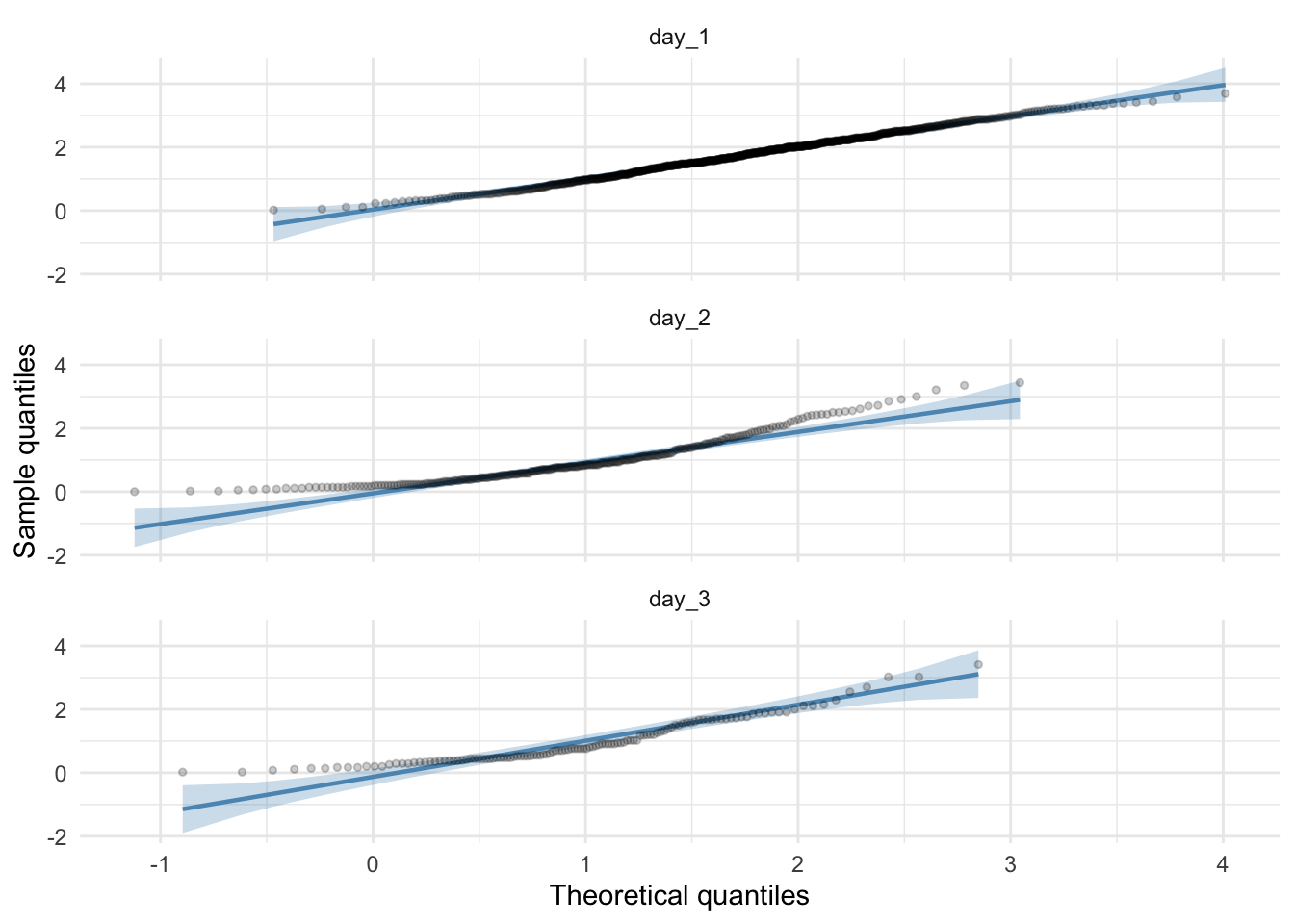
Detrended Q-Q plot
download_tidy_tib %>%
dplyr::filter(day == "Day 2") %>%
ggplot2::ggplot(., aes(sample = hygiene)) +
qqplotr::stat_qq_band(fill = "#5c97bf", alpha = 0.3, detrend = TRUE) +
qqplotr::stat_qq_line(colour = "#5c97bf", detrend = TRUE) +
qqplotr::stat_qq_point(alpha = 0.2, size = 1, detrend = TRUE) +
labs(x = "Theoretical quantiles", y = "Sample quantiles") +
theme_minimal()
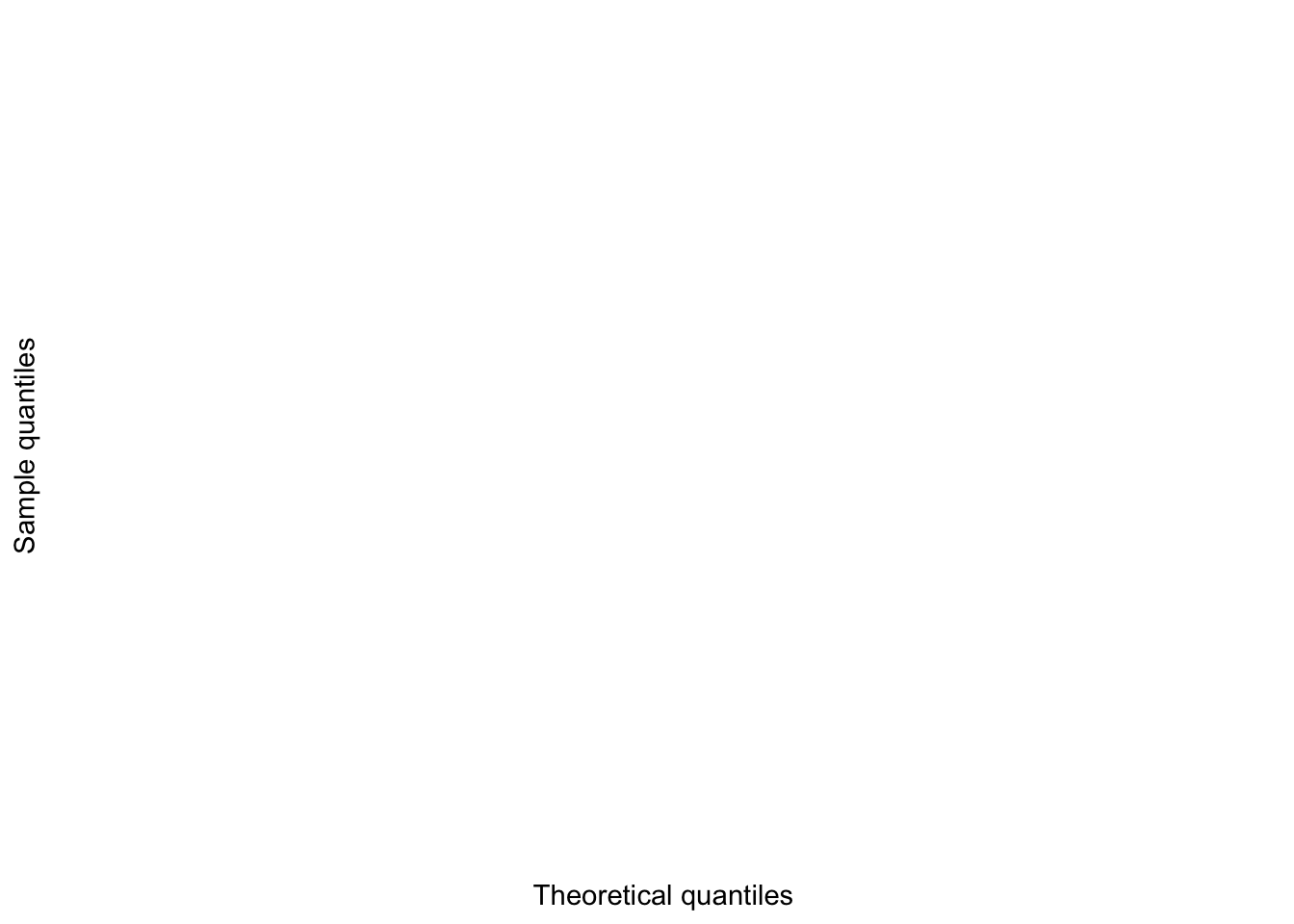
Skew and kurtosis
download_tidy_tib %>%
dplyr::group_by(day) %>%
dplyr::summarize(
valid_cases = sum(!is.na(hygiene)),
mean = ggplot2::mean_cl_normal(hygiene)$y,
ci_lower = ggplot2::mean_cl_normal(hygiene)$ymin,
ci_upper = ggplot2::mean_cl_normal(hygiene)$ymax,
skew = moments::skewness(hygiene, na.rm = TRUE),
kurtosis = moments::kurtosis(hygiene, na.rm = TRUE)
)
## # A tibble: 3 x 7
## day valid_cases mean ci_lower ci_upper skew kurtosis
## <chr> <int> <dbl> <dbl> <dbl> <dbl> <dbl>
## 1 day_1 810 1.77 1.72 1.82 -0.00444 2.58
## 2 day_2 264 0.961 0.874 1.05 1.09 3.78
## 3 day_3 123 0.977 0.850 1.10 1.02 3.65
Splitting by gender
download_tidy_tib %>%
dplyr::group_by(gender, day) %>%
dplyr::summarize(
valid_cases = sum(!is.na(hygiene)),
mean = ggplot2::mean_cl_normal(hygiene)$y,
ci_lower = ggplot2::mean_cl_normal(hygiene)$ymin,
ci_upper = ggplot2::mean_cl_normal(hygiene)$ymax,
skew = moments::skewness(hygiene, na.rm = TRUE),
kurtosis = moments::kurtosis(hygiene, na.rm = TRUE)
)
## # A tibble: 9 x 8
## # Groups: gender [3]
## gender day valid_cases mean ci_lower ci_upper skew kurtosis
## <fct> <chr> <int> <dbl> <dbl> <dbl> <dbl> <dbl>
## 1 Male day_1 277 1.61 1.53 1.68 0.204 2.87
## 2 Male day_2 94 0.789 0.665 0.912 1.46 6.01
## 3 Male day_3 53 0.855 0.705 1.00 0.636 2.56
## 4 Female day_1 443 1.88 1.82 1.95 -0.167 2.56
## 5 Female day_2 143 1.08 0.953 1.20 0.839 3.05
## 6 Female day_3 60 1.08 0.879 1.27 0.887 3.22
## 7 Non-binary day_1 90 1.72 1.56 1.88 -0.0165 2.66
## 8 Non-binary day_2 27 0.942 0.624 1.26 1.22 3.67
## 9 Non-binary day_3 10 1.03 0.247 1.81 0.920 2.31
download_tidy_tib %>%
ggplot2::ggplot(., aes(sample = hygiene)) +
qqplotr::stat_qq_band(fill = "#5c97bf", alpha = 0.3) +
qqplotr::stat_qq_line(colour = "#5c97bf") +
qqplotr::stat_qq_point(alpha = 0.2, size = 1) +
labs(x = "Theoretical quantiles", y = "Sample quantiles") +
facet_grid(day~gender, scales = "free_x") +
theme_minimal()