R code Chapter 3
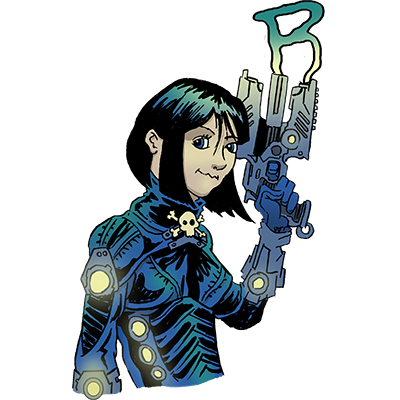
This document contains abridged sections from Discovering Statistics Using R and RStudio by Andy Field so there are some copyright considerations. You can use this material for teaching and non-profit activities but please do not meddle with it or claim it as your own work. See the full license terms at the bottom of the page.
Confidence intervals using Hmisc and ggplot2
fb_tib <- tibble::tibble(
friends = c(57, 40, 103, 234, 93, 53, 116, 98, 108, 121, 22)
)
ggplot2::mean_cl_normal(fb_tib$friends)
## y ymin ymax
## 1 95 56.85094 133.1491
Something other than a 95% interval:
ggplot2::mean_cl_normal(fb_tib$friends, conf.int = 0.90)
## y ymin ymax
## 1 95 63.96796 126.032
Access individual values by using $ to access the variable name (y for the estimate of the mean, ymin for the lower boundary of the CI and ymax for the upper boundary). Executing this gives us the lower boundary of the 95% confidence interval:
ggplot2::mean_cl_normal(fb_tib$friends)$ymin
## [1] 56.85094
Use extracted value to create tables of summary statistics:
# Tidyverse sumptuousness:
fb_tib %>%
dplyr::summarize(
Mean = ggplot2::mean_cl_normal(friends)$y,
`95% CI Lower` = ggplot2::mean_cl_normal(friends)$ymin,
`95% CI Upper` = ggplot2::mean_cl_normal(friends)$ymax,
) %>%
round(., 2)
## # A tibble: 1 x 3
## Mean `95% CI Lower` `95% CI Upper`
## <dbl> <dbl> <dbl>
## 1 95 56.8 133.
You can also combine these with other functions to get summary statistics:
fb_tib %>%
dplyr::summarize(
Mean = ggplot2::mean_cl_normal(friends)$y,
`95% CI Lower` = ggplot2::mean_cl_normal(friends)$ymin,
`95% CI Upper` = ggplot2::mean_cl_normal(friends)$ymax,
IQR = IQR(friends),
`Std. dev.` = sd(friends)
) %>%
round(., 2)
## # A tibble: 1 x 5
## Mean `95% CI Lower` `95% CI Upper` IQR `Std. dev.`
## <dbl> <dbl> <dbl> <dbl> <dbl>
## 1 95 56.8 133. 57 56.8
Confidence intervals using gmodels
gmodels::ci(fb_tib$friends)
## Estimate CI lower CI upper Std. Error
## 95.00000 56.85094 133.14906 17.12149
Something other than a 95% interval:
gmodels::ci(fb_tib$friends, confidence = 0.90)
## Estimate CI lower CI upper Std. Error
## 95.00000 63.96796 126.03204 17.12149
Access individual values by appending their label in square brackets to the function. Executing this gives us the lower boundary of the 95% confidence interval:
gmodels::ci(fb_tib$friends)["CI lower"]
## CI lower
## 56.85094
Use extracted value to create tables of summary statistics:
# Tidyverse sumptuousness:
fb_tib %>%
dplyr::summarize(
Mean = gmodels::ci(friends)["Estimate"],
`95% CI Lower` = gmodels::ci(friends)["CI lower"],
`95% CI Upper` = gmodels::ci(friends)["CI upper"],
) %>%
round(., 2)
## # A tibble: 1 x 3
## Mean `95% CI Lower` `95% CI Upper`
## <dbl> <dbl> <dbl>
## 1 95 56.8 133.
You can also combine these with other functions to get summary statistics:
fb_tib %>%
dplyr::summarize(
Mean = gmodels::ci(friends)["Estimate"],
`95% CI Lower` = gmodels::ci(friends)["CI lower"],
`95% CI Upper` = gmodels::ci(friends)["CI upper"],
IQR = IQR(friends),
`Std. dev.` = sd(friends)
) %>%
round(., 2)
## # A tibble: 1 x 5
## Mean `95% CI Lower` `95% CI Upper` IQR `Std. dev.`
## <dbl> <dbl> <dbl> <dbl> <dbl>
## 1 95 56.8 133. 57 56.8