R code Chapter 1
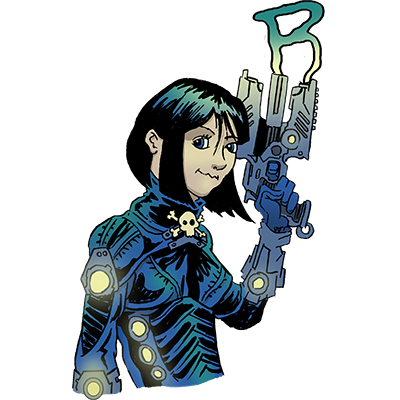
# Make sure to load this packages
library(tidyverse)
Functions and objects
metallica <- c("Lars","James","Jason", "Kirk")
metallica <- metallica[metallica != "Jason"]
metallica <- c(metallica, "Rob")
print(metallica)
## [1] "Lars" "James" "Kirk" "Rob"
metallica |> print()
## [1] "Lars" "James" "Kirk" "Rob"
R markdown
Basic text formatting
- Italic (*):
Make text *italic* by placing it between asterisks (with no spaces)will knit as: Make text italic by placing it between asterisks (with no spaces) - Bold (**):
Make text **bold** by placing it between asterisks (with no spaces)will knit as: Make text bold by placing it between asterisks (with no spaces) - Superscript (^^):
Make text^superscript^ by placing it between carats (with no spaces)will knit as: Make textsuperscript by placing it between asterisks (with no spaces) - Subscript (~~):
Make text~subscript~ by placing it between tildes (with no spaces)will knit as: Make textsubscript by placing it between tildes (with no spaces) - Footnote [^\1]:
A footnote[^1] and a second footnote[^2]will knit as: A footnote1 and a second footnote2
Headings
You can use hashes to make headings of different levels. For example:
# Level 1 heading
## Level 2 heading
### Level 3 heading
#### Level 4 heading
##### Level 5 heading
###### Level 6 heading
will knit as:
Level 1 heading
Level 2 heading
Level 3 heading
Level 4 heading
Level 5 heading
Level 6 heading
Bullet lists
Single bullet lists, this:
* This is the first bullet
* This is the second
* This is the third
will knit as:
- This is the first bullet
- This is the second
- This is the third
Numbered bullet lists, this:
1. This is the first entry
2. This is the second
3. This is the third
will knit as:
- This is the first entry
- This is the second
- This is the third
Complex lists. This:
* This is the first bullet point
+ this is a sub-bullet
+ so is this
* This is the second bullet
+ This is a sub-bullet
- I've gone crazy and done a third level of bullets
- It had to be done
* and this is the third
will knit as:
- This is the first bullet point
- this is a sub-bullet
- so is this
- This is the second bullet
- This is a sub-bullet
- I’ve gone crazy and done a third level of bullets
- It had to be done
- This is a sub-bullet
- and this is the third
Hyperlinks
You use [text do display](web address) to insert hyperlinks. For example:
My favourite band is [Iron Maiden](https://ironmaiden.com/) will knit as:
My favourite band is Iron Maiden
Images
You use  to insert images. For example:
 knits as:
{{< figure library=“true” src=“andy_milton.png” title=“Figure 1: I love my spaniel” lightbox=“true” >}}
Tables
Insert tables using raw text. | denotes a column and the colon position denotes the alignment of the column, for example |---:| is right justified, |:---| is left justified, and |:---:| is centred.
: My top 3 Iron Maiden albums
| Name | Year | Cover rating | Favourite track |
|:-----------------------|:----:|------:|:--------------------------------:|
|Piece of mind | 1983 | **** | The Flight of Icarus |
|The Number of the beast | 1982 | **** | Children of the damned |
|Powerslave | 1984 | ***** | The rime of the ancient mariner |
knits as:
| Name | Year | Cover rating | Favourite track |
|---|---|---|---|
| “Piece of mind” | “1983” | “****” | “The Flight of Icarus” |
| “The Number of the beast” | “1982” | “****” | “Children of the damned” |
| “Powerslave” | “1984” | “*****” | “The rime of the ancient mariner” |
My top 3 Iron Maiden albums
Alternative, put your data in a tibble (more on this later) and use knitr::kable():
tibble::tribble(
~Name, ~Year, ~`Cover rating`, ~`Favourite track`,
"Piece of mind", "1983", "****", "The Flight of Icarus",
"The Number of the beast", "1982", "****", "Children of the damned",
"Powerslave", "1984", "*****", "The rime of the ancient mariner"
) |>
knitr::kable(caption = "My top 3 Iron Maiden albums")
will knit as:
tibble::tribble(
~Name, ~Year, ~`Cover rating`, ~`Favourite track`,
"Piece of mind", "1983", "****", "The Flight of Icarus",
"The Number of the beast", "1982", "****", "Children of the damned",
"Powerslave", "1984", "*****", "The rime of the ancient mariner"
) |>
knitr::kable(caption = "My top 3 Iron Maiden albums")
| Name | Year | Cover rating | Favourite track |
|---|---|---|---|
| Piece of mind | 1983 | **** | The Flight of Icarus |
| The Number of the beast | 1982 | **** | Children of the damned |
| Powerslave | 1984 | ***** | The rime of the ancient mariner |
Table 1: My top 3 Iron Maiden albums
Equations
You can include equations in R markdown using latex commands. You include an equation by enclosing it within $$ (or a single $ if you want the equation within the line of text you’re writing). To give you a flavour:
We can include the linear model in a sentence like this: $Y_i = b_0 + b_1X_i + \epsilon_i$
which will knit as:
We can include the linear model in a sentence like this: $ Y_i = b_0 + b_1X_i + _i $
Or, if we want it within its own paragraph we’d write it as this:
$$
Y_i = b_0 + b_1X_i + \epsilon_i
$$
which knits as:
$$ Y_i = b_0 + b_1X_i + \epsilon_i $$
Tidyverse and the pipe operator (|>)
core_members <- metallica |>
subset(metallica != "Rob") |>
sort()
core_members
## [1] "James" "Kirk" "Lars"
Getting data into R
name <- c("Lars Ulrich","James Hetfield", "Kirk Hammett", "Rob Trujillo", "Jason Newsted", "Cliff Burton", "Dave Mustaine")
# Numeric variables stored as double
songs_written <- c(111, 112, 56, 16, 3, 11, 6)
net_worth <- c(300000000, 300000000, 200000000, 20000000, 40000000, 1000000, 20000000)
# Numeric variables stored as integer
songs_written_int <- c(111L, 112L, 56L, 16L, 3L, 11L, 6L)
net_worth_int <- c(300000000L, 300000000L, 200000000L, 20000000L, 40000000L, 1000000L, 20000000L)
# Date variables
birth_date <- c("1963-12-26", "1963-08-03", "1962-11-18", "1964-10-23", "1963-03-04", "1962-02-10", "1961-09-13") |> lubridate::ymd()
death_date <- c(NA, NA, NA, NA, NA, "1986-09-27", NA) |>
lubridate::ymd()
# Logical variables
current_member <- c(TRUE, TRUE, TRUE, TRUE, FALSE, FALSE, FALSE)
# Factor variables
instrument <- c(2, 0, 0, 1, 1, 1, 0) |> factor(levels = 0:2, labels = c("Guitar", "Bass", "Drums"))
instrument <- c("Drums", "Guitar", "Guitar", "Bass", "Bass", "Bass", "Guitar") |>
forcats::as_factor() |>
forcats::fct_relevel("Guitar", "Bass", "Drums")
levels(instrument)
## [1] "Guitar" "Bass" "Drums"
levels(instrument) <- c("Proper guitar", "Bass guitar", "Drums")
Tibbles and data frames
Creating data frames
metalli_dat <- data.frame(name, birth_date, death_date, instrument, current_member, songs_written, net_worth)
Creating tibbles
metalli_tib <- tibble::tibble(name, birth_date, death_date, instrument, current_member, songs_written, net_worth)
Viewing dataframes and tibbles
metalli_tib
## # A tibble: 7 × 7
## name birth_date death_date instrument current_m…¹ songs…² net_w…³
## <chr> <date> <date> <fct> <lgl> <dbl> <dbl>
## 1 Lars Ulrich 1963-12-26 NA Drums TRUE 111 3e8
## 2 James Hetfield 1963-08-03 NA Proper guitar TRUE 112 3e8
## 3 Kirk Hammett 1962-11-18 NA Proper guitar TRUE 56 2e8
## 4 Rob Trujillo 1964-10-23 NA Bass guitar TRUE 16 2e7
## 5 Jason Newsted 1963-03-04 NA Bass guitar FALSE 3 4e7
## 6 Cliff Burton 1962-02-10 1986-09-27 Bass guitar FALSE 11 1e6
## 7 Dave Mustaine 1961-09-13 NA Proper guitar FALSE 6 2e7
## # … with abbreviated variable names ¹current_member, ²songs_written, ³net_worth
# View(metalli_tib)
Creating an empty tibble
#to create an empty tibble called empty_tib that has 50 rows, execute:
empty_tib <- tibble::tibble(.rows = 10)
Creating new variables within a tibble
Using base R:
metalli_tib$albums <- c(10, 10, 10, 2, 4, 3, 0)
Using dplyrr:mutate():
metalli_tib <- metalli_tib |>
dplyr::mutate(
albums = c(10, 10, 10, 2, 4, 3, 0)
)
metalli_tib
## # A tibble: 7 × 8
## name birth_date death_date instrument curre…¹ songs…² net_w…³ albums
## <chr> <date> <date> <fct> <lgl> <dbl> <dbl> <dbl>
## 1 Lars Ulrich 1963-12-26 NA Drums TRUE 111 3e8 10
## 2 James Hetfield 1963-08-03 NA Proper gu… TRUE 112 3e8 10
## 3 Kirk Hammett 1962-11-18 NA Proper gu… TRUE 56 2e8 10
## 4 Rob Trujillo 1964-10-23 NA Bass guit… TRUE 16 2e7 2
## 5 Jason Newsted 1963-03-04 NA Bass guit… FALSE 3 4e7 4
## 6 Cliff Burton 1962-02-10 1986-09-27 Bass guit… FALSE 11 1e6 3
## 7 Dave Mustaine 1961-09-13 NA Proper gu… FALSE 6 2e7 0
## # … with abbreviated variable names ¹current_member, ²songs_written, ³net_worth
You can create your data set by initializing a tibble and then defining each variable. Note that in this context we use = rather than <- to assign values to each variable, and that each variable definition ends with a comma (except the last). For example, we can create metalli_tib from scratch as follows:
metalli_tib <- tibble::tibble(
name = c("Lars Ulrich","James Hetfield", "Kirk Hammett", "Rob Trujillo", "Jason Newsted", "Cliff Burton", "Dave Mustaine"),
birth_date = c("1963-12-26", "1963-08-03", "1962-11-18", "1964-10-23", "1963-03-04", "1962-02-10", "1961-09-13") |> lubridate::ymd(),
death_date = c(NA, NA, NA, NA, NA, "1986-09-27", NA) |>
lubridate::ymd(),
instrument = c("Drums", "Guitar", "Guitar", "Bass", "Bass", "Bass", "Guitar") |>
forcats::as_factor() |> forcats::fct_relevel("Guitar", "Bass", "Drums"),
current_member = c(TRUE, TRUE, TRUE, TRUE, FALSE, FALSE, FALSE),
songs_written = c(111, 112, 56, 16, 3, 11, 6),
net_worth = c(300000000, 300000000, 200000000, 20000000, 40000000, 1000000, 20000000)
)
and now add one that quantifies how much they have earned per song that they contributed to:
metalli_tib <- metalli_tib |>
dplyr::mutate(
worth_per_song = net_worth/songs_written
)
metalli_tib
## # A tibble: 7 × 8
## name birth_date death_date instrum…¹ curre…² songs…³ net_w…⁴ worth…⁵
## <chr> <date> <date> <fct> <lgl> <dbl> <dbl> <dbl>
## 1 Lars Ulrich 1963-12-26 NA Drums TRUE 111 3e8 2.70e6
## 2 James Hetfield 1963-08-03 NA Guitar TRUE 112 3e8 2.68e6
## 3 Kirk Hammett 1962-11-18 NA Guitar TRUE 56 2e8 3.57e6
## 4 Rob Trujillo 1964-10-23 NA Bass TRUE 16 2e7 1.25e6
## 5 Jason Newsted 1963-03-04 NA Bass FALSE 3 4e7 1.33e7
## 6 Cliff Burton 1962-02-10 1986-09-27 Bass FALSE 11 1e6 9.09e4
## 7 Dave Mustaine 1961-09-13 NA Guitar FALSE 6 2e7 3.33e6
## # … with abbreviated variable names ¹instrument, ²current_member,
## # ³songs_written, ⁴net_worth, ⁵worth_per_song
Entering data directly into a tibble
You can enter the data directly as a tibble (rather than creating an empty one and using dplyr::mutate():
metalli_tib <- tibble::tribble(
~name, ~birth_date, ~death_date, ~instrument, ~current_member, ~songs_written, ~net_worth,
"Lars Ulrich", "1963-12-26", NA, "Drums", TRUE, 111, 300000000,
"James Hetfield", "1963-08-03", NA, "Guitar", TRUE, 112, 300000000,
"Kirk Hammett", "1962-11-18", NA, "Guitar", TRUE, 56, 200000000,
"Rob Trujillo", "1964-10-23", NA, "Bass", TRUE, 16, 20000000,
"Jason Newsted", "1963-03-04", NA, "Bass", FALSE, 3, 40000000,
"Cliff Burton", "1962-02-10", "1986-09-27", "Bass", FALSE, 11, 1000000,
"Dave Mustaine", "1961-09-13", NA, "Guitar", FALSE, 6, 20000000
) |>
dplyr::mutate(
birth_date = lubridate::ymd(birth_date),
death_date = lubridate::ymd(death_date)
)
Finding a cell of a data frame or tibble
Three ways to discover which instrument Lars Ulrich ‘plays’:
metalli_tib[1, 4]
## # A tibble: 1 × 1
## instrument
## <chr>
## 1 Drums
metalli_tib[1, "instrument"]
## # A tibble: 1 × 1
## instrument
## <chr>
## 1 Drums
metalli_tib[name == "Lars Ulrich", "instrument"]
## # A tibble: 1 × 1
## instrument
## <chr>
## 1 Drums
Selecting variables
Using base R
# These commands return the contents of the variable called 'name'
metalli_tib$name
## [1] "Lars Ulrich" "James Hetfield" "Kirk Hammett" "Rob Trujillo"
## [5] "Jason Newsted" "Cliff Burton" "Dave Mustaine"
metalli_tib[1]
## # A tibble: 7 × 1
## name
## <chr>
## 1 Lars Ulrich
## 2 James Hetfield
## 3 Kirk Hammett
## 4 Rob Trujillo
## 5 Jason Newsted
## 6 Cliff Burton
## 7 Dave Mustaine
metalli_tib["name"]
## # A tibble: 7 × 1
## name
## <chr>
## 1 Lars Ulrich
## 2 James Hetfield
## 3 Kirk Hammett
## 4 Rob Trujillo
## 5 Jason Newsted
## 6 Cliff Burton
## 7 Dave Mustaine
# Both of these commands return the contents of the variables called 'name' and instrument
metalli_tib[c(1, 4)]
## # A tibble: 7 × 2
## name instrument
## <chr> <chr>
## 1 Lars Ulrich Drums
## 2 James Hetfield Guitar
## 3 Kirk Hammett Guitar
## 4 Rob Trujillo Bass
## 5 Jason Newsted Bass
## 6 Cliff Burton Bass
## 7 Dave Mustaine Guitar
metalli_tib[c("name", "instrument")]
## # A tibble: 7 × 2
## name instrument
## <chr> <chr>
## 1 Lars Ulrich Drums
## 2 James Hetfield Guitar
## 3 Kirk Hammett Guitar
## 4 Rob Trujillo Bass
## 5 Jason Newsted Bass
## 6 Cliff Burton Bass
## 7 Dave Mustaine Guitar
The tidyverse way
metalli_tib |>
dplyr::select(name, instrument)
## # A tibble: 7 × 2
## name instrument
## <chr> <chr>
## 1 Lars Ulrich Drums
## 2 James Hetfield Guitar
## 3 Kirk Hammett Guitar
## 4 Rob Trujillo Bass
## 5 Jason Newsted Bass
## 6 Cliff Burton Bass
## 7 Dave Mustaine Guitar
You can exclude variables too, try these out:
metalli_tib |>
dplyr::select(-name)
## # A tibble: 7 × 6
## birth_date death_date instrument current_member songs_written net_worth
## <date> <date> <chr> <lgl> <dbl> <dbl>
## 1 1963-12-26 NA Drums TRUE 111 300000000
## 2 1963-08-03 NA Guitar TRUE 112 300000000
## 3 1962-11-18 NA Guitar TRUE 56 200000000
## 4 1964-10-23 NA Bass TRUE 16 20000000
## 5 1963-03-04 NA Bass FALSE 3 40000000
## 6 1962-02-10 1986-09-27 Bass FALSE 11 1000000
## 7 1961-09-13 NA Guitar FALSE 6 20000000
metalli_tib |>
dplyr::select(-c(name, instrument))
## # A tibble: 7 × 5
## birth_date death_date current_member songs_written net_worth
## <date> <date> <lgl> <dbl> <dbl>
## 1 1963-12-26 NA TRUE 111 300000000
## 2 1963-08-03 NA TRUE 112 300000000
## 3 1962-11-18 NA TRUE 56 200000000
## 4 1964-10-23 NA TRUE 16 20000000
## 5 1963-03-04 NA FALSE 3 40000000
## 6 1962-02-10 1986-09-27 FALSE 11 1000000
## 7 1961-09-13 NA FALSE 6 20000000
You can save a subsetted tibble to a new object:
# Save a version of metalli_tib but exclude the variable called name
metalli_anon_tib <- metalli_tib |>
dplyr::select(-name)
#View this new object
metalli_anon_tib
## # A tibble: 7 × 6
## birth_date death_date instrument current_member songs_written net_worth
## <date> <date> <chr> <lgl> <dbl> <dbl>
## 1 1963-12-26 NA Drums TRUE 111 300000000
## 2 1963-08-03 NA Guitar TRUE 112 300000000
## 3 1962-11-18 NA Guitar TRUE 56 200000000
## 4 1964-10-23 NA Bass TRUE 16 20000000
## 5 1963-03-04 NA Bass FALSE 3 40000000
## 6 1962-02-10 1986-09-27 Bass FALSE 11 1000000
## 7 1961-09-13 NA Guitar FALSE 6 20000000
Selecting cases (filtering tibbles)
Using base R we can do the following. View only the data for the current members of metallica:
metalli_tib[current_member == TRUE,]
## # A tibble: 4 × 7
## name birth_date death_date instrument current_member songs…¹ net_w…²
## <chr> <date> <date> <chr> <lgl> <dbl> <dbl>
## 1 Lars Ulrich 1963-12-26 NA Drums TRUE 111 3e8
## 2 James Hetfield 1963-08-03 NA Guitar TRUE 112 3e8
## 3 Kirk Hammett 1962-11-18 NA Guitar TRUE 56 2e8
## 4 Rob Trujillo 1964-10-23 NA Bass TRUE 16 2e7
## # … with abbreviated variable names ¹songs_written, ²net_worth
View only the instruments played by the current members of metallica:
metalli_tib[current_member == TRUE, "instrument"]
## # A tibble: 4 × 1
## instrument
## <chr>
## 1 Drums
## 2 Guitar
## 3 Guitar
## 4 Bass
View only the names, instruments played, and number of songs written by the current members of metallica:
metalli_tib[current_member == TRUE, c("name", "instrument", "songs_written")]
## # A tibble: 4 × 3
## name instrument songs_written
## <chr> <chr> <dbl>
## 1 Lars Ulrich Drums 111
## 2 James Hetfield Guitar 112
## 3 Kirk Hammett Guitar 56
## 4 Rob Trujillo Bass 16
metalli_tib[songs_written > 50,]
## # A tibble: 3 × 7
## name birth_date death_date instrument current_member songs…¹ net_w…²
## <chr> <date> <date> <chr> <lgl> <dbl> <dbl>
## 1 Lars Ulrich 1963-12-26 NA Drums TRUE 111 3e8
## 2 James Hetfield 1963-08-03 NA Guitar TRUE 112 3e8
## 3 Kirk Hammett 1962-11-18 NA Guitar TRUE 56 2e8
## # … with abbreviated variable names ¹songs_written, ²net_worth
Using dplyr::filter()
dplyr::filter(metalli_tib, current_member == TRUE)
## # A tibble: 4 × 7
## name birth_date death_date instrument current_member songs…¹ net_w…²
## <chr> <date> <date> <chr> <lgl> <dbl> <dbl>
## 1 Lars Ulrich 1963-12-26 NA Drums TRUE 111 3e8
## 2 James Hetfield 1963-08-03 NA Guitar TRUE 112 3e8
## 3 Kirk Hammett 1962-11-18 NA Guitar TRUE 56 2e8
## 4 Rob Trujillo 1964-10-23 NA Bass TRUE 16 2e7
## # … with abbreviated variable names ¹songs_written, ²net_worth
# Or using a pipe:
metalli_tib |>
dplyr::filter(current_member == TRUE)
## # A tibble: 4 × 7
## name birth_date death_date instrument current_member songs…¹ net_w…²
## <chr> <date> <date> <chr> <lgl> <dbl> <dbl>
## 1 Lars Ulrich 1963-12-26 NA Drums TRUE 111 3e8
## 2 James Hetfield 1963-08-03 NA Guitar TRUE 112 3e8
## 3 Kirk Hammett 1962-11-18 NA Guitar TRUE 56 2e8
## 4 Rob Trujillo 1964-10-23 NA Bass TRUE 16 2e7
## # … with abbreviated variable names ¹songs_written, ²net_worth
Again, we can save the filtered tibble to a new object:
metallica_current <- metalli_tib |>
dplyr::filter(current_member == TRUE)
metallica_current
## # A tibble: 4 × 7
## name birth_date death_date instrument current_member songs…¹ net_w…²
## <chr> <date> <date> <chr> <lgl> <dbl> <dbl>
## 1 Lars Ulrich 1963-12-26 NA Drums TRUE 111 3e8
## 2 James Hetfield 1963-08-03 NA Guitar TRUE 112 3e8
## 3 Kirk Hammett 1962-11-18 NA Guitar TRUE 56 2e8
## 4 Rob Trujillo 1964-10-23 NA Bass TRUE 16 2e7
## # … with abbreviated variable names ¹songs_written, ²net_worth
Combining conditions:
metalli_tib |>
dplyr::filter(is.na(death_date) & instrument == "Bass guitar")
## # A tibble: 0 × 7
## # … with 7 variables: name <chr>, birth_date <date>, death_date <date>,
## # instrument <chr>, current_member <lgl>, songs_written <dbl>,
## # net_worth <dbl>
If we change is.na() to !is.na() we get Cliff Burton’s data (the only member who is a bassist and does NOT have a value of ‘NA’ for the variable death_date):
metalli_tib |>
dplyr::filter(!is.na(death_date) & instrument == "Bass guitar")
## # A tibble: 0 × 7
## # … with 7 variables: name <chr>, birth_date <date>, death_date <date>,
## # instrument <chr>, current_member <lgl>, songs_written <dbl>,
## # net_worth <dbl>
We can also use the OR operator (|) to set conditions for which only one has to be true. For example, to select members who are either bassists OR drummers we’d use:
metalli_tib |>
dplyr::filter(instrument == "Drums" | instrument == "Bass guitar")
## # A tibble: 1 × 7
## name birth_date death_date instrument current_member songs_wr…¹ net_w…²
## <chr> <date> <date> <chr> <lgl> <dbl> <dbl>
## 1 Lars Ulrich 1963-12-26 NA Drums TRUE 111 3e8
## # … with abbreviated variable names ¹songs_written, ²net_worth
Combining selecting cases with selecting variables
This command filters metalli_tib according to whether the variable current_member is equal to TRUE and whether the variable instrument is NOT equal to (!=) the phrase “Bass guitar”:
metalli_worth <- metalli_tib |>
dplyr::filter(current_member == TRUE & instrument != "Bass guitar")
metalli_worth
## # A tibble: 4 × 7
## name birth_date death_date instrument current_member songs…¹ net_w…²
## <chr> <date> <date> <chr> <lgl> <dbl> <dbl>
## 1 Lars Ulrich 1963-12-26 NA Drums TRUE 111 3e8
## 2 James Hetfield 1963-08-03 NA Guitar TRUE 112 3e8
## 3 Kirk Hammett 1962-11-18 NA Guitar TRUE 56 2e8
## 4 Rob Trujillo 1964-10-23 NA Bass TRUE 16 2e7
## # … with abbreviated variable names ¹songs_written, ²net_worth
Having done this, we could pass the object net_worth object that we just created into the select function to select the variables name and net_worth:
metalli_worth <- metalli_worth |>
dplyr::select(name, net_worth)
metalli_worth
## # A tibble: 4 × 2
## name net_worth
## <chr> <dbl>
## 1 Lars Ulrich 300000000
## 2 James Hetfield 300000000
## 3 Kirk Hammett 200000000
## 4 Rob Trujillo 20000000
Better still, combine the two operations into a single pipe:
metalli_worth <- metalli_tib |>
dplyr::filter(current_member == TRUE & instrument != "Bass guitar") |>
dplyr::select(name, net_worth)
metalli_worth
## # A tibble: 4 × 2
## name net_worth
## <chr> <dbl>
## 1 Lars Ulrich 300000000
## 2 James Hetfield 300000000
## 3 Kirk Hammett 200000000
## 4 Rob Trujillo 20000000
Doing the same with base R will make your eyes hurt
metalli_worth <- metalli_tib[current_member == TRUE & instrument != "Bass guitar", c("name", "net_worth")]
metalli_worth
## # A tibble: 3 × 2
## name net_worth
## <chr> <dbl>
## 1 Lars Ulrich 300000000
## 2 James Hetfield 300000000
## 3 Kirk Hammett 200000000
Exporting data
readr::write_csv(metalli_tib, "../data/metallica.csv")
# or
readr::write_csv(metalli_tib, here::here("/data/metallica.csv"))
Using other software to get data in R
metalli_tib <- readr::read_csv("../data/metallica.csv")
# or
metalli_tib <- here::here("/data/metallica.csv") |> readr::read_csv()
We can specify data types:
metalli_tib <- readr::read_csv("../data/metallica.csv", col_types = cols(
name = col_character(),
birth_date = col_date(),
death_date = col_date(),
instrument = col_factor(),
current_member = col_logical(),
songs_written = col_double(),
net_worth = col_double()
)
)
#OR
metalli_tib <- readr::read_csv("../data/metallica.csv", col_types = "cDDfldd")
# OR
metalli_tib <- readr::read_csv("../data/metallica.csv") |>
dplyr::mutate(
instrument = forcats::as_factor(instrument)
)
metalli_tib$instrument
Pieces of great
Pieces of great 1.5
husband <- c("1973-06-21", "1970-07-16", "1949-10-08", "1969-05-24")
wife <- c("1984-11-12", "1973-08-02", "1948-11-11", "1983-07-23")
agegap <- husband-wife
husband <- c("1973-06-21", "1970-07-16", "1949-10-08", "1969-05-24") |>
lubridate::ymd()
wife <- c("1984-11-12", "1973-08-02", "1948-11-11", "1983-07-23") |>
lubridate::ymd()
agegap <- husband-wife
agegap
Pieces of great 1.8
# Creates a list
metalli_lst <- list(name, instrument)
metalli_lst
## [[1]]
## [1] "Lars Ulrich" "James Hetfield" "Kirk Hammett" "Rob Trujillo"
## [5] "Jason Newsted" "Cliff Burton" "Dave Mustaine"
##
## [[2]]
## [1] Drums Proper guitar Proper guitar Bass guitar Bass guitar
## [6] Bass guitar Proper guitar
## Levels: Proper guitar Bass guitar Drums
# creates a data frame using cbind
metalli_mtx <- cbind(name, instrument)
metalli_mtx
## name instrument
## [1,] "Lars Ulrich" "3"
## [2,] "James Hetfield" "1"
## [3,] "Kirk Hammett" "1"
## [4,] "Rob Trujillo" "2"
## [5,] "Jason Newsted" "2"
## [6,] "Cliff Burton" "2"
## [7,] "Dave Mustaine" "1"